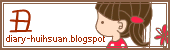
1. 打开 【设计】→【页面元素】→【添加小工具】→【HTML/JavaScript】
2. 再加上以下的code
<center>
<img border="0" alt="sticker" src="照片direct link"/></center>
<center><textarea id="code" name="code"><center><a href="部落网址" target="_blank"><img src="照片direct link"/></a></center></textarea></center>记得把【照片direct link & 部落网址】
照片direct link = 图片网址
部落网址 = 你的blog网址
# 不明白就留言哦我不会把你吃掉的 XD成功了也别忘了留言告诉我一声哟











This comment has been removed by the author.
ReplyDelete能了.....謝謝....不過我做到有點大...^^
ReplyDelete请问下那些图片去哪里找呢??
ReplyDelete@yumico 傻贝
ReplyDeletehttp://www.glitter-graphics.com/gallery.php?categoryID=136
小鸭:555~~我不会弄个人连接...
ReplyDelete看不明里面的code要什么....
我不会嗯...可以帮我么??
ReplyDelete加以下的CODE是什么意思?那边没有CODE啊~
ReplyDeletehi, i'm not clear how to do the link. Can u give me the example how to do? include direct link add & blog add. how to do the frens blog link? thanks
ReplyDelete为什么你的有"丑小鸭"的字出现的?
ReplyDeleteunsucessful T~T
ReplyDeletehELP ME PLEASE
弄不到涅我 :((
ReplyDelete@Liz__❤
ReplyDelete那是因为我edit的^^
背景呢?链接的背景去哪找?
ReplyDelete@Emilia
ReplyDelete自己edit的
然后upload
请问下 , 如果我们要upload自己的edit照片要怎样upload ?? upload去哪里 ??
ReplyDelete怎样放有名字的?可以教我吗?谢谢
ReplyDelete@林佳宜♥
ReplyDeletephotobucket.com
@雨滴'
ReplyDeleteedit吖~先找到你要的背景图、然后有photoscape edit :)
请问要去哪里找背景图?@@
ReplyDelete抱歉啊 > < 迟回复
Delete我都是在素材网找的哦 x)
有些就自己做啦
This comment has been removed by the author.
ReplyDeletei want my background is bigbang . but where to fined the photo link like your wan ?
ReplyDeletethanks :D
i find it at google x)
Delete谢谢,成功了=D
ReplyDelete成功了,谢谢恩~ =]
ReplyDelete成功了,谢谢!:D
ReplyDelete